How to Change MAC Address in Windows
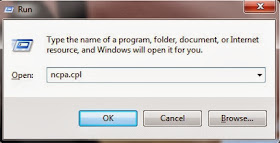
First open run dialog box and type ncpa.cpl Select appropriate network connections adapter and click on Properties Click Configure button to go through the next step. Under “ Advanced ” tab you should see an item called “ Network Address ” click on it. (See figure below as an example) On the right side, under “ Value ”, type in the New MAC address you want to assign to your NIC. To verify the MAC ID, simply go to command prompt and enter the command ipconfig /all . Win7 MAC Address changer is a freeware windows program which can change the MAC (Media Access Control) Address of many wired and wireless network adapters. Win7 MAC Address Changer is capable of spoofing MAC Address in all major windows systems including Windows XP , Windows Vista and Windows 7 & Windows 8 (both 32bit and 64bit systems). Download Technitium MAC Addres...