How to solve " This Audio Format AC3 is not supported" problem in MX Player
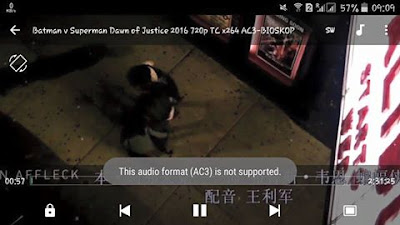
This problem is very common as MX Player is very popular free video player used by almost everyone to see high quality videos but since MX Player lost its freeware licences for AC3 audio support some versions ago ...... So to solve this problem I recommend either installing codec or cut the shit why not use the MX Player Pro which still support Here we go MX Player Pro v1.8.3 Neon+ AC3/DTS Patched APK MX Player Pro It the best way to enjoy your movies.This is ad-free version of MX Player Features HARDWARE ACCELERATION – Hardware acceleration can be applied to more videos with the help of new HW+ decoder. MULTI-CORE DECODING – MX Player is the first Android video player which supports multi-core decoding. Test result proved that dual-core device’s performance is up to 70% better than single-core devices. PINCH TO ZOOM, ZOOM AND PAN – Easily zoom in and out by pinching and swiping across the screen. Zoom and Pan is also available by o...



