[GUIDE] Upgrading Gionee M2 to Android 4.4 KitKat
Downloads:
Note: Your data will not be lost however, we would advise you to take a backup before proceeding to the following steps.
Steps:
- Make sure you have downloaded the Android Driver and SP Flash Tool.
- Download the Firmware for your Gionee M2 model (4GB OR 8GB)
- Unzip the downloaded files. You can use softwares like WinZip or 7Zip to do that, if required.
- Open “Android Driver Install” and double click on “AutoRun_Install”
- Disconnect your device from your computer.
- Open folder named “Flash Tool” and double click on “Flash_tool” application file.
7. Select “Scatter-loading” option on the tool.
8. Select file named “MT6582_Android_scatter” from the firmware folder as shown below.
9. Click on “Firmware-Upgrade” option on the top as shown below.
10. Connect your Gionee M2 with the USB cable and then switch it on.
11. The upgrade process will be triggered and you would be able to see the following screen.
12. The following screen will appear, on completion of the upgrade.
13. Disconnect device and switch on your device again.
Congratulations! You are now using Android 4.4.2 KitKat!
- Android upgrade to KitKat
- New Desktop layout
- Added Touchpal input method for faster and more efficient
typing experience - Updated kingsoft office for more efficient work and study
related operations - Removed V9 search
- Added 3 Local Indian Languages:Hindi, Gujarati
and Punjabi
Source :- Gionee India
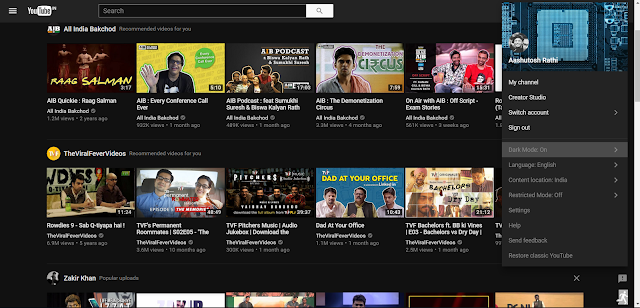
Comments