How to Remove Write Protection From Pen drive in Windows?
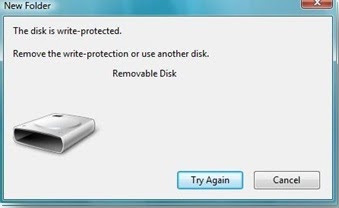
How to Remove Write Protection From Pendrive in Windows? 1. Editing the Registries to Remove write protection from USB drive Follow the steps one after another to more write protection from the Pen drive. 1. Press CTRL + R to open the RUN box, 2. Type REGEDIT and hit enter 3. Navigate to HKEY_LOCAL_MACHINE > SYSTEM > CurrentControlSet > Control > StorageDevicePoliciesand hit enter. 4. Give a double click on the WRITE PROTECT and a box will open in that enter the Value as 0 and press OK button 5. Now restart your PC and again connect your USB pen drive to your computer and verify. That’s it hopefully it will work. Note: – In case you can’t find the “StorageDevicesPolicies” in the Registry settings follow the steps below 1. Open your Notepad and copy the below code to it cd\regadd“HKLM\System\CurrentControlSet\Control\StorageDevicePolicies” /t Reg_dword/v WriteProtect /f /d 1 2. Now save this as add.bat (it should be with .b...





