How to Remove Write Protection From Pen drive in Windows?
How to Remove Write Protection From Pendrive in Windows?
1. Press CTRL + R to open the RUN box,
2. Type REGEDIT and hit enter
3. Navigate to HKEY_LOCAL_MACHINE > SYSTEM > CurrentControlSet > Control > StorageDevicePoliciesand hit enter.
4. Give a double click on the WRITE PROTECT and a box will open in that enter the Value as 0 and press OK button
5. Now restart your PC and again connect your USB pen drive to your computer and verify. That’s it hopefully it will work.
Note: – In case you can’t find the “StorageDevicesPolicies” in the Registry settings follow the steps below
1. Open your Notepad and copy the below code to it
cd\regadd“HKLM\System\CurrentControlSet\Control\StorageDevicePolicies” /t Reg_dword/v WriteProtect /f /d 1
2. Now save this as add.bat (it should be with .bat extension or else it won’t work) and run it.
3. Now continue the above process and it will work fine.
2. Formatting the Pen drive before OS boots to Remove Write protection Follow the below steps carefully to remove write protection from the USB storage drives
1. Shut down your PC/LAPTOP
2. Connect your USB drive to your PC/LAPTOP and turn it ON. While the system is booting press F8 continuously and advanced booting option screen will open.
3. In that select Safe mode with command prompt.
4. After the files loads, in the command prompt navigate to the drive of your pen drive.At first it will look something like this C:\windows\system32>now let your drive letter is“H”. Then you have to type C:\windows\system32>H:and hit enter
5. Now type H:\>format H:
it will again ask you for confirmation of Yes or No (Y/N). Type Y and hit Enter. By doing this your pen drive will get completely formatted, which will remove the write protection from it.
3. Using Command prompt to remove Write protection from Sandiskpen-drive Follow the below mentioned steps to remove write protection from the PEN DRIVES
1. Press CTRL + R and open the RUN box.
2. Type CMD to open the command prompt window
3. In the command prompt type DISKPART and hit enter
4. A new command window will open, in that again type LIST DISK and hit Enter
5. Now again type “Attributes disk clear read-only” and hit enter You can even try this method to format your Pen drive completely and remove write protection from it.
div dir="ltr" style="text-align: left;" trbidi="on">
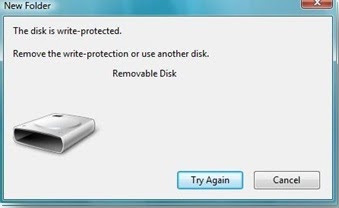
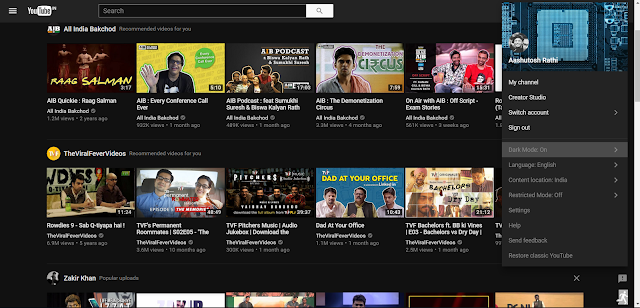
Comments