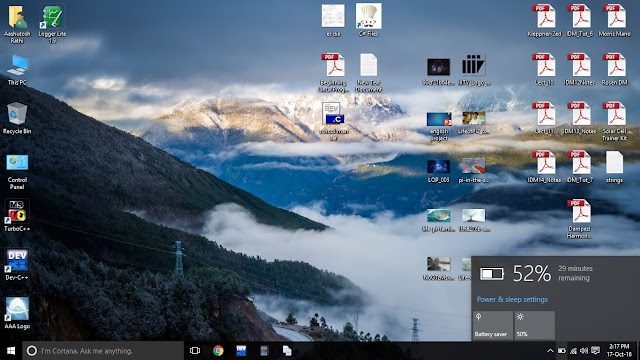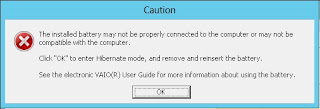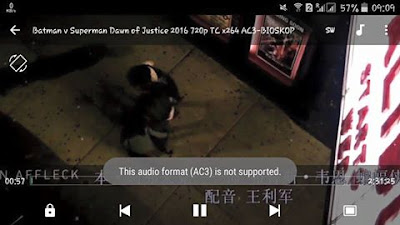How to Install, register and configure Sublime Text 3.0 for C Programs on Windows

Sublime Text is one of most good looking and fast IDE,compiler and editor for small programs (<600M), specially if you are doing competitive coding. It was built for MacOS but later ported to Windows. So getting to the point you can " Download Sublime Text " from its Official Website. https://www.sublimetext.com/3 So Its easy to download and install, now register it with any of following Keys :- Keys Here Configuring Sublime Text For C This part doesn't come as handy as previous one. First of all you need to check whether you have GCC selected in your Windows's Environments or not. 1. Go to Properties of My PC. 2. Select Advanced System Settings on Left Side Bar. 3. Select Environment Variables. 4. Look For Path, open it. 5. Check if any of address is pointing towards gcc.exe. If Yes Then Goto Making Custom Build File below in post. else now since no GCC is being pointed download a MinGW - Minima...