How to find Blogger's blog ID number? And why you may need it
Sign into Blogger. In the list of blogs, click on the blog which ID number you want (see screen shot below):

Look at the address bar with the blog URL at the top of the browser and you will see ID=12345678 as highlighted in blue in the screen shot below:

Those numbers are your blog ID number
These are Used sometimes when we have to give the Id to 3rd Party to verify our blog........

Look at the address bar with the blog URL at the top of the browser and you will see ID=12345678 as highlighted in blue in the screen shot below:

Those numbers are your blog ID number
These are Used sometimes when we have to give the Id to 3rd Party to verify our blog........
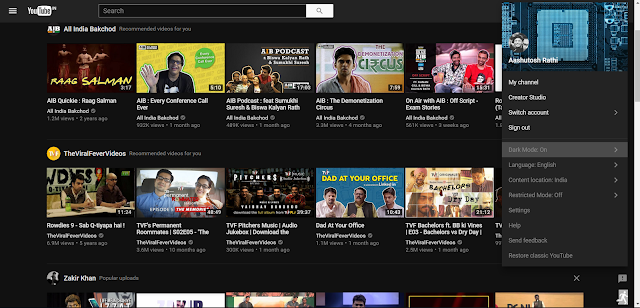
Comments