Download Windows 8 Metro Style for Windows Xp
If you are still using old and boring Windows XP than chances are you want to change the GUI of your windows XP. There are some people who still love Windows XP because its lite and use less resources so what if you want to enjoy the windows 8 Metro style while staying at your current windows XP. Yes you can transform your windows XP into Windows 8 Metro style by just installing Omnimo 4.1 for Rainmeter.
Omnimo 4.1 is basically a windows phone inspired theme which is finally the official theme of windows 8. Its an interactive multifunctional desktop theme which allows you to quickly choose application instantly after the login. These tiles are so fast and interactive that you love the way it work and definitely forget previous windows platform. Omnimo 4.1pack includes the theme files as well as ClearVS which will make your windows task bar completely transparent.
Omnimo 4.1 is basically a windows phone inspired theme which is finally the official theme of windows 8. Its an interactive multifunctional desktop theme which allows you to quickly choose application instantly after the login. These tiles are so fast and interactive that you love the way it work and definitely forget previous windows platform. Omnimo 4.1pack includes the theme files as well as ClearVS which will make your windows task bar completely transparent.
How to install the Omnimo 4.1 for Rainmeter.
1. First you need to install Rainmeter 2.1 which is necessary to install Omnimo 4.1.
2. After installing Rainmeter 2.1 download and unzip the file Omnimo 4.1 given at the end of this post.
3. Double click the file Setup.rmskin and after that follow the instruction given by the intro.
Download: Rainmeter 2.1 for windows
Download: Omnimo 4.1 for windows
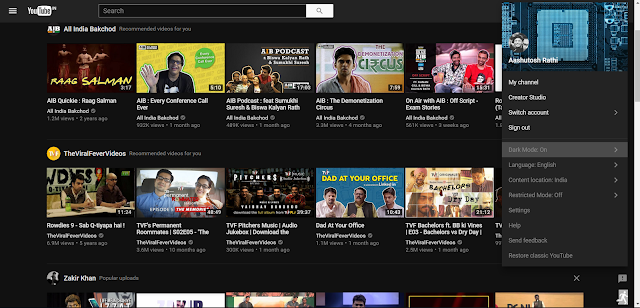
Comments