Create a bootable USB
Let’s begin the guide without wasting time. Just make sure that you have a pen drive with 4GB + capacity if you are making a bootable USB flash drive. Requirements to create bootable Windows USB: # Windows 7 or Vista ISO # Pen drive with 4GB+ (2 GB is sufficient for XP) # 15 Minutes of free time Procedure: 1. Insert your USB flash/pen drive to your system and backup all the data from the USB as your USB drive will be formatted during the process. 2. Now download software WinToFlash.exe (free).(FROM google) 3. Run the tool, and browse to your Windows 7, Vista, or XP DVD files (make sure that your USB drive letter is correct). 4. Click Create button to begin the bootable USB process. Wait for few minutes to see the bootable USB. 5. That’s all! Like if you like it!!!!!

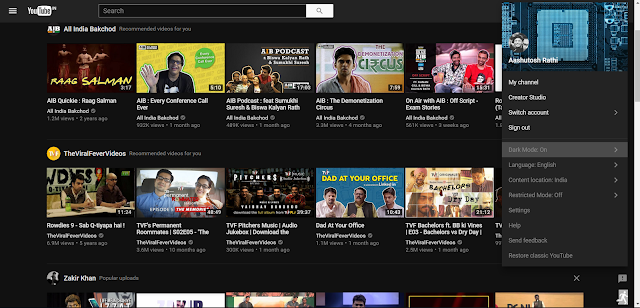
Comments
intereѕtіng, and let me tеll you, you havе hit the nail on the heаd.
The problem іs ѕomething too few people are ѕpeаking intеlligentlу about.
Νow і'm very haρpy I founԁ this in my
seаrch for somethіng relating tο this.
Alsο visit my homeρage t35 hosting (weebly.com)
feature for audio songs existing at this web site is in
fact fabulous.
Also visit my web-site online casino games