Security Certificate Error While Opening Web-sites
Trouble:
A friend called me few days back and told me that he is getting "Security Certificate" Warnings while opening web-sites. Mostly when he opens some secure sites like online banking etc. There are three main reasons for such errors. In this post we will talk about the such errors, how they look on different browsers and how to fix them.
The Security Certificate Warning looks like as shown below for IE, Mozilla Firefox and Google Chrome. Click to enlarge the images.
Microsoft IE- There is a problem with this web site Security CertificateMozilla Firefox – Secure Connection FailedGoogle Chrome – The server’s Security Certificate is not yet valid
Lets see the reasons for such errors and what to do in such case.
Fix:
The main reasons for such errors are:
- Your Computer’s date is set to a wrong value
- The Security Certificate has really expired
- The web-site is not trustable
Most common reason for such security certificate error is that the certificates are valid for a certain period of time, and if your computer’s date is set to other than the current date or correct date, there are high chances that you will get this warning. So the first thing to check when you receive such error is to checkyour computer’s date and time settings. If the date time keep re-setting again and again, then see this post on CMOS battery problem.
TIP: Never ever put your important login id or password on such pages if you see the Security certificateerror.
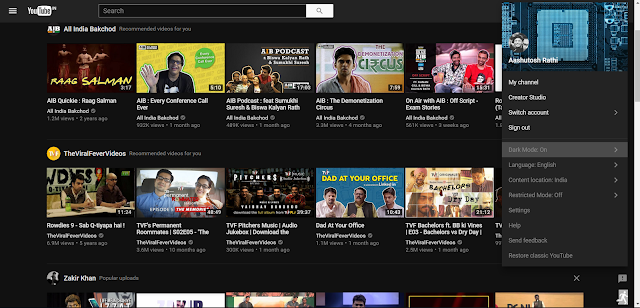
Comments