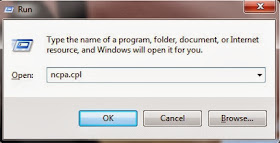How To Open Adf.ly Links In India And Other Blocked Countries
You know what is Adf.ly. It is a URL Shortener service which pays for every visit your URL gets. It became so popular in only few days and everyone in the world started to use it to earn some decent bucks. But unfortunately it is blocked in India and some other countries. If you are living in india, you may be familiar with this problem because nowadays most of the outgoing download links are from adf.ly. Anyway it is not at all a problem now. I figured out something which allows you to open the links. If you want to go to adf.ly, then you are blocked (let it be adf.ly) Just add v1 or v2 in front of adf.ly (v1.adf.ly) or (v2.adf.ly) Now you can continue your service. Note : If adding v1 or v2 is not working then try adding httpS:// instead of http:// Your Old Link – http://adf.ly Your New Link – https://adf.ly New trick : Bypass adf.ly, Linkbucks, Adfoc.us, Bc.Vc links and get the original link, Just go to below given sites websites : http:...