Solving “Too many pattern attempts” problem in Samsung S5300 Galaxy Pocket
Updated 18 April ----------------------------------------------------------------------------------


------------------------------------**************************------------------------------------------------
So you might have one of those friends who just likes to play with the lock pattern on your android phone. And then he/she might enter a wrong pattern 20 times! What happens as a result of this is not pleasant. You will be asked to sign in with your Google account. But that won’t work. You will repeatedly see this message: “Invalid username or password” even though you are sure you are entering a correct username and password. I tried different solutions given on youtube and other forums but none worked. Well except one where a “sucky” but working solution was provided. By sucky I mean having to factory reset your phone. That seems to be the only solution.
Android is most popular operating system for mobiles.This Operating System is designed by Google and is available for free.Most of the smart phone making companies are using Android as their mobile phone operating system.This system has benefit of thousands of free applications available over Google Play.A common problem which mobile users are facing is that their mobile is locked after too many wrong pattern attempts.
Pattern Lock in Android Mobile
Most of mobile phone users lock screen of mobile using pattern lock.Pattern lock is a kind of lock in which you have to draw the image by connecting the circles.You can browse your mobile only when you enter the right pattern.In case you enter the wrong pattern ,you are asked to retry the pattern lock.
If you add a wrong pattern for more than 20 times than your phone get locked.Now you can’t try new pattern or use any other feature of mobile phone.Even you can’t make any call.In this case you are totally locked.
Solution for Too Many Pattern Attempts
If you have attempted wrong pattern many times and are locked of than there are following solutions:-
First solution is to use Google account associated with mobile.You need to logged in to your Google account and then you can disable or change the pattern lock.Internet on your mobile should be working otherwise you need access to WiFi to do that.If your mobile is not connecting with internet than you have to go for second solution.
Too Many Pattern Attempts
If WiFi or mobile data is Off on your mobile than you can’t authenticate online to unlock.You can enable WiFi as well as mobile data by connecting your mobile with Android Debug Bridge (ADB). This method require USB Debugging feature enabled which is under ‘Developer options’ before it was Locked.
Second solution to overcome “Too Many Pattern Attempts” problem is to format the mobile device.You need to make hard reset of your mobile to overcome pattern lock problem.For most of the Android devices you can hard reset by pressing POWER + VOLUME + HOME button simultaneously.Please remember that all your data (images ,music files , videos and contacts saved in mobile ) will lost during hard reset and your phone will
Third solution is to use desktop app.You need to know username and password of Google account associated with your mobile device.Name of the app is Screen Lock Bypass Pro. You can download it in Google store.Install this app on your device and you can bypass the pattern lock.
Let me know if you didn’t find hard reset code for your mobile.I will help you.
Steps to Bypass Pattern Lock Using Android Debug Bridge (ADB)
You need USB debugging mode enabled to continue.By default it is enabled automatically.
Connect your device through USB and issue following command through ADB
adb shell
rm /data/system/gesture.key
rm /data/system/gesture.key
Reboot you android device and now supply the following command
adb shell
cd /data/data/com.android.providers.settings/databases
sqlite3 settings.db
update system set value=0 where name=’lock_pattern_autolock’;
update system set value=0 where name=’lockscreen.lockedoutpermanently’;
.quit
cd /data/data/com.android.providers.settings/databases
sqlite3 settings.db
update system set value=0 where name=’lock_pattern_autolock’;
update system set value=0 where name=’lockscreen.lockedoutpermanently’;
.quit
Restart your device.
You are done.It will accept any pattern lock now.Let me know if you got any error.------------------------------------**************************------------------------------------------------
So you might have one of those friends who just likes to play with the lock pattern on your android phone. And then he/she might enter a wrong pattern 20 times! What happens as a result of this is not pleasant. You will be asked to sign in with your Google account. But that won’t work. You will repeatedly see this message: “Invalid username or password” even though you are sure you are entering a correct username and password. I tried different solutions given on youtube and other forums but none worked. Well except one where a “sucky” but working solution was provided. By sucky I mean having to factory reset your phone. That seems to be the only solution.
To reset your phone these are the steps. (I speak on behalf of Samsung Galaxy Pocket S5300 only though)
1. Power off your phone.
2. Press your volume-up button, your home button and your power button till your System Recover Screen comes up.
3. Scroll down to “wipe data/factory reset”and press the home button to select this option.
4. A confirmation screen comes up. Scroll down to “YES — DELETE ALL USER” and then press the home button.
5. Select the “Reboot System Now” option next and wait for your phone to reboot.
1. Power off your phone.
2. Press your volume-up button, your home button and your power button till your System Recover Screen comes up.
3. Scroll down to “wipe data/factory reset”and press the home button to select this option.
4. A confirmation screen comes up. Scroll down to “YES — DELETE ALL USER” and then press the home button.
5. Select the “Reboot System Now” option next and wait for your phone to reboot.
Your phone will then boot with all data wiped and all settings reset. At least you can use your phone after this. If anyone has any better solution do post your comments. Cheers. 
Warning Do not Copy Our Contents:- http://softwap.blogspot.in Go Green and Be honest

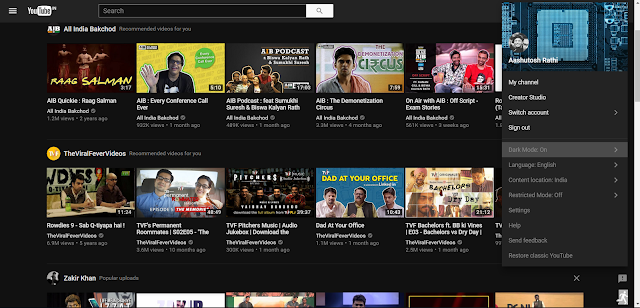
Comments
the overall presentation of web content, and one of the
changes was the way Google examines content that is the “above the fold.
Using this, you will need to make sure that you or your articles will have a website with high search
engine rankings. The SEO services India provide excellent
SEO services and that also at the lowest price.
Here is my web-site ... seo關鍵字
I definitely enjoyed every bit of it and i also have you
saved as a favorite to look aat new stuff on your website.
Heere iis my blog ... Traffic Travis Discount code; ,
Regards
Here is my web page ... Traffic Travs Discount codee (gchq.de)