How to Enable YouTube's Secret Dark Mode in Chrome Forever (Updated)
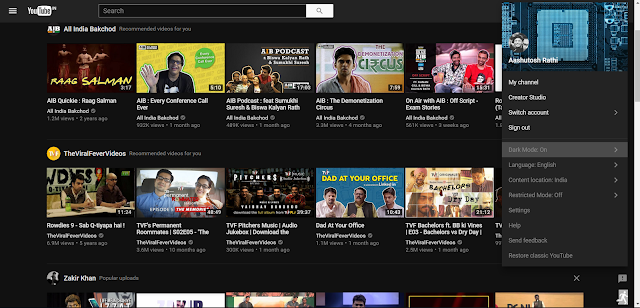
Do you feel YouTube at night is too bright? (Update : Time span added) Well, If you do here comes a hidden menu (as found by _paul on Reddit) that can be used in Chrome (v57.0 or above), which will turn your YouTube into dark mode. First Check your chrome version goto Settings - > About . The dark is, as you’d expect, dark, with a black background and white text. Here’s how to turn it on: 1. Open YouTube . 2. Press Ctrl + Shift + I ( On Windows) and Option + Command + I ( Mac Users ) , to open Developer Menu and Click on Console. 3. Paste in this line of text: document.cookie="VISITOR_INFO1_LIVE=fPQ4jCL6EiE; max-age=77777777" and Hit Enter. Here is the kick in the above piece of code, you write max-age = #someNumber, here you can set max-age (expiry of this script) by yourself, well the above code has a value enough to call it lifetime. 4. Close the developer window and refresh the page. 5. Click on Profile Icon, it will show you Dark Mode :


